Integration
- Automatically synchronize data and documents between RE NXT and your SIS
- Integrate fundraising constituent/alumni data between RE NXT and your SIS
Hear What Our
Clients Say
“Constituo offered a supported solution, which not only replaced the functionality of Data Transfer but also provides a development platform that enhances our ability to manage interactions with cloud systems. Constituo has consumed the Data Transfer processes on campus and we are extending its use to handle new challenges we face in ITS.”
Senior Systems Analyst
Baylor University
“What really sold us in this whole process was at no point did Constituo try to make us change our existing processes to fit this new system but rather [asked] how could Constituo fit within our existing processes.”
Director of Enrollment Technology
Farmingdale State College (SUNY)
“The benefits of switching [from Data Transfer] had included more peace of mind over the future of the product, a better user experience both from the creation and end user point of view, and an excellent training and support structure provided by Constituo.”
Director of MIS
Augustana University
“As a central University Admissions office supporting over 130 distinct graduate, it was imperative that we were able to quickly update our student information systems with data from the Liaison UniCAS product… We found Constituo and could not be more pleased with the Map and Unite products.”
Director of Operations, Office of Admissions
Virginia Commonwealth University
“Data integrity improved 100%, lowered administrative manual entry significantly, and automated new facets of our processes otherwise not possible before.”
Vice President Enrollment & Marketing
North Greenville University

Born in the Cloud
Constituo utilizes the security and reliability of the Amazon Web Services platform to provide our customers with SaaS and full iPaaS solutions.
-
Uses true multi-tenant architecture
-
Provides security, redundancy and scalability
-
Lowers IT burden with minimal or no on-premises footprint
Dashboards to Manage & monitor Integrations
With an unlimited number of customizable dashboards, each user is able to configure their own view into the solution.
- Display metrics for quick status at a glimpse of all enterprise integrations
- provide shortcuts for user interaction with each integration
- Drag, drop, and click to easily customize the location, size and content of each dashboard widget

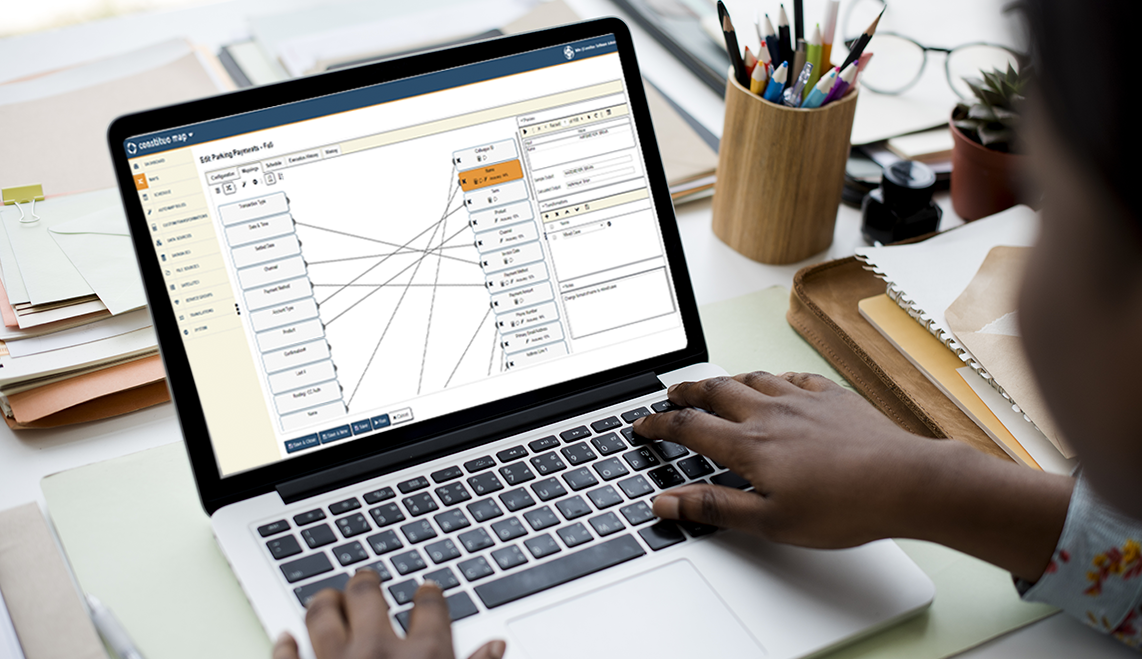
Non-Programmatic Data Preparation
Constituo Map allows you to create repeatable mapping instructions to prepare and funnel data for integration.
- Map, transform, and translate your input data into a normalized data source ready for integration
- Point and click to build transformations, with no programming experience required
- Separate business logic from the technical detail of the integration
Flexible & accurate Duplicate Detection
With nearly 20 years of record matching experience, each solution comes with a combination of prioritized exact and fuzzy matching routines.
- Completely transparent and customizable matching rules
- Match confidence levels set by the institution
- Fuzzy name rules for matching names like Michael, Mick, Mike, Mikey, etc.
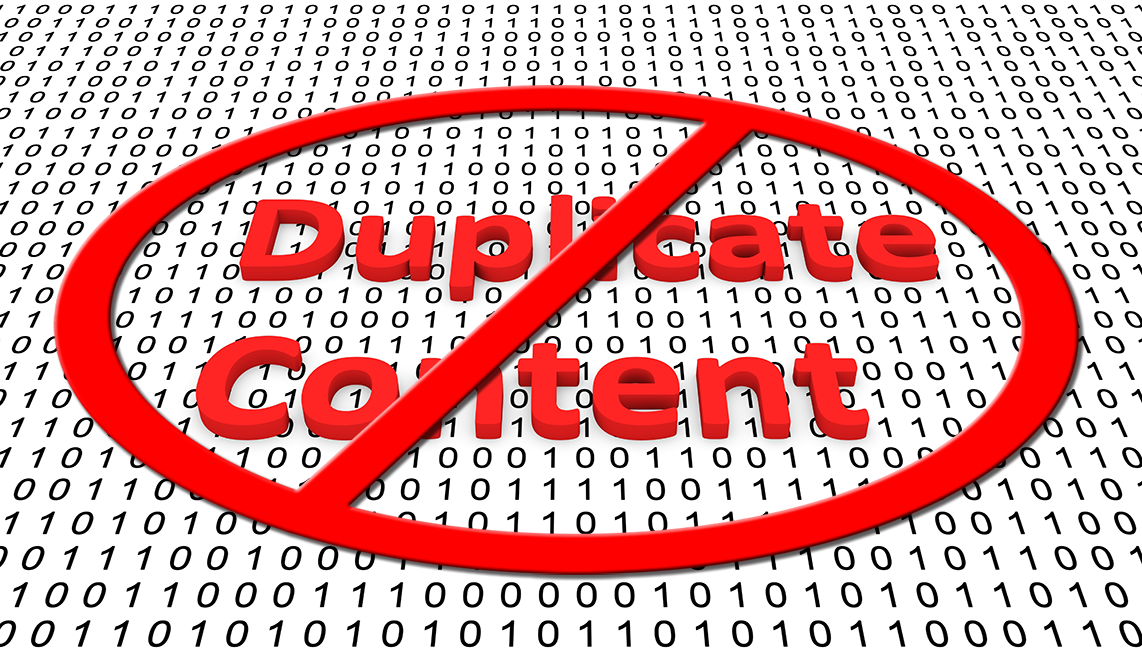
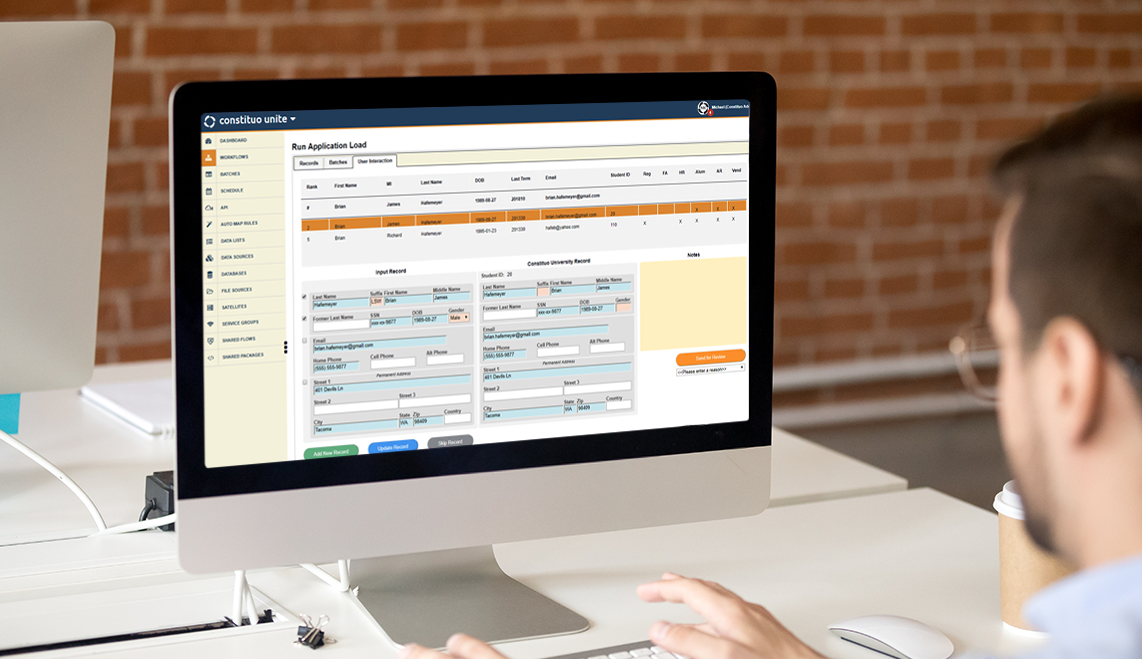
Remediation Forms
Solutions include standard remediation forms, but with a robust form builder included, easily customize your interface to meet the remediation requirements of your integration.
-
Display critical fields from the source and target systems side by side for easy analysis
-
Tweak the colors and styles of non matching fields
-
Configure custom messaging to articulate the status of a record
Audit Trail
monitor and audit your solutions and integrations across the enterprise with the provided tools.
- Use revision history tied to each integration component to know who changed what and when
- Browse granular record level history messages to track each record through the integration
- See custom, categorized log messages

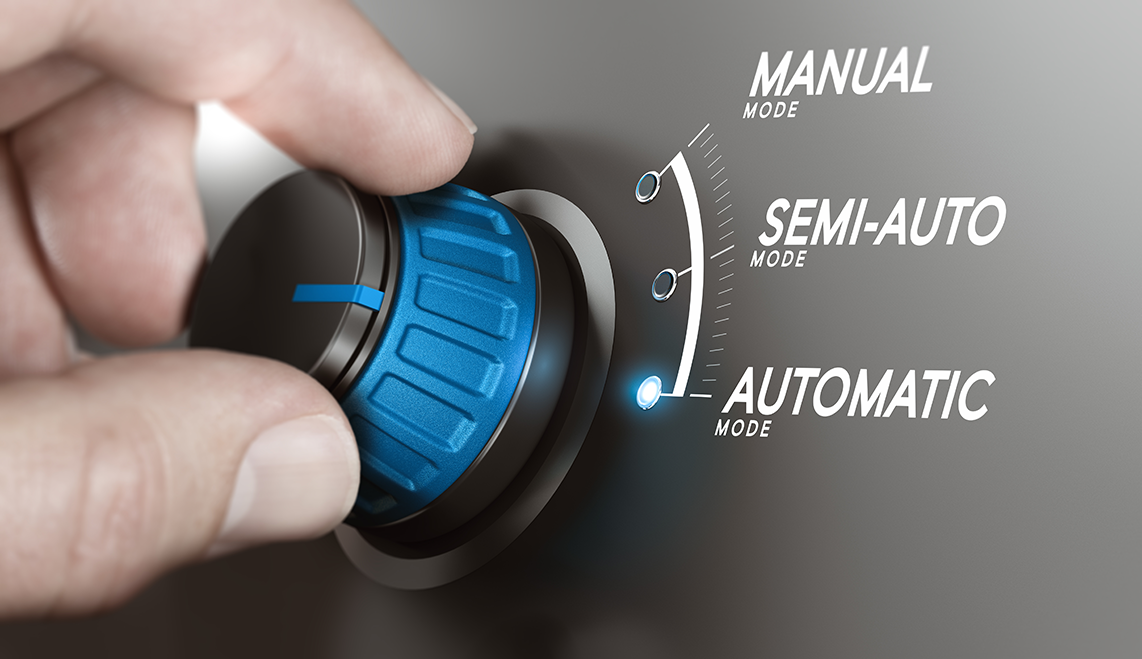
Real-time or Scheduled Integration
Fully automate your solution to provide seamless, hassle-free integration with timely data.
- Create scheduled tasks to determine the days and times to run your integration
- Expose your integration as an API to run on demand from third party applications
Affordable & Flexible Licensing
Not only is Constituo Integration Suite built for Higher-Ed, but it’s also priced for Higher-Ed.
-
License specific solutions
-
License the entire platform

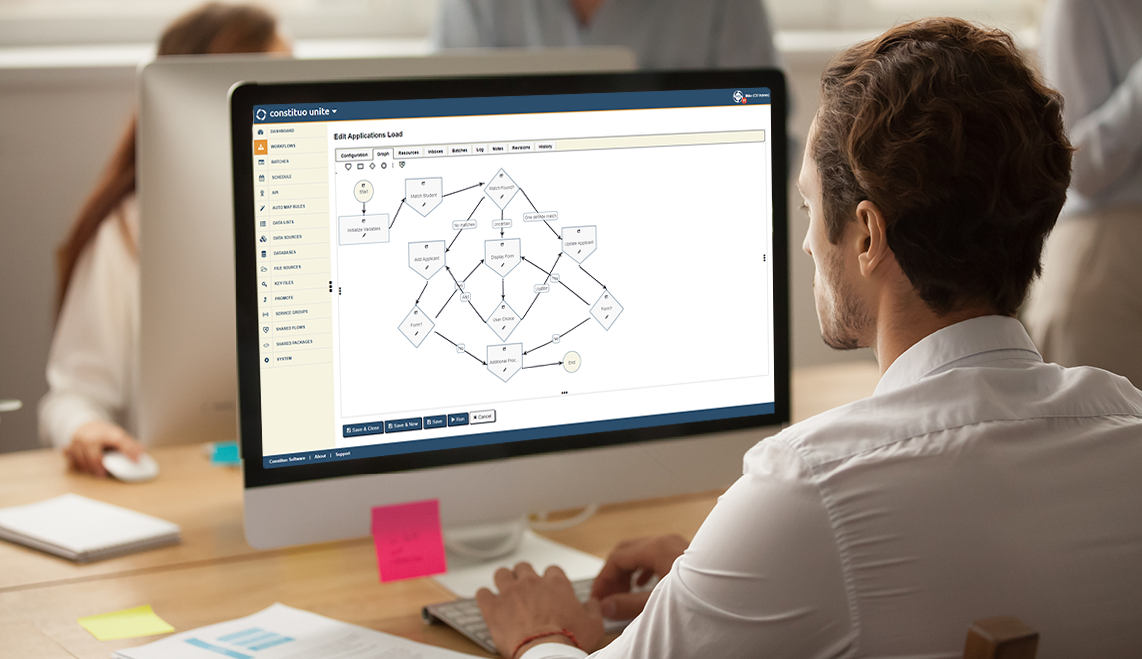
Graphical Workflow Builder & IDE
Build and maintain solutions with robust, web-based integrated development environment and graphical workflow builder.
- Drag and drop your integration components to both document and construct a work flow, step by step
- Expand and collapse accordions for quick reference to integration resources
- Build custom scripts with Constituo Script, a powerful and familiar scripting language
-
Debug your integration in real-time with breakpoints and watch variables
-
Verify with test revisions and test resources before promoting to production
Integration capability
With the flexibility of an integration platform, Constituo Integration Suite provides many options for integrating with your systems.
-
Fetch flat files from SFTP, FTPS, S3, local file systems, API, etc.
-
Process a wide range of file types and formats, such as delimited, spreadsheets, fixed width, JSON, XML, EDI, etc.
-
Directly access Database or utilize an API


Centralized User Management
maintain solution permissions across the enterprise for both end users and technical users who build integrations.
-
Configure Departments, Roles, and Users
-
Create Organization and Department Administrator roles
-
Grant granular role-based permissions
